
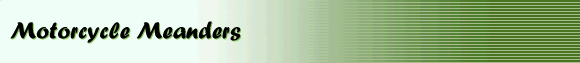 |
|
Communications Powering up, Emailing and Blogging
My objective is to be able to sent messages, blogs, despatches etc while 'on the road' so tours and experiences can be shared with readers as they happen. This page is a description of what I have selected and implemented, with some help by the experts. An important rider here is that I have recently (2014) made several substantive changes that reflect developments in technology and personal preferences. Notebook I’m talking about a computer, of course; not a scribble pad. For my travel notebook or ‘netbook’, as they seemed to be called, as opposed to my everyday notebook at home, I initially chose the HP mini 1000. The first step in the choosing process was to eliminate the 7” screen netbooks. They simply seemed too fiddly. The next step up was the 10.1” screen. They also had the benefit of something like a 90% full size key board. It wasn’t a hard decision to focus on this range.
The 10.1” screen did have some limitations for loading pages onto my web site (and for looking at web sites, for that matter), but it was manageable; and not really an issue for Word or emails. That humble and (by today’s criteria) underpowered notebook served me well for several years. My current upgrade is a Sony Pro 11 (screen is actually 11.5”): ultrathin and ultralight; but with top line performance (and a price to match!). It’s (obviously) a bit bigger in width and length than the HP, but smaller in depth and lighter in weight. It’s already passed tests on both internal and overseas tours. It’s easily manageable in hand luggage and in bike luggage. It’s also a delight to use! Modem Initially, after much research and consultation, I had come up with a hybrid arrangement with Telstra and a USB modem. That served me well enough for travel within Australia. However, it was a bit messy: I had an arrangement whereby I paid $10 a month for minimal data and could increase the data on a monthly basis (for a cost) when travelling. The concept of the smart phone has now overtaken all that. I can use my smart phone as a hot spot (supplanting the need for a USB modem); and have enough data on an average phone plan to cope with computer uploads and downloads while travelling. In addition to that, as I found on my Outback Trip 2014, “free” HiFi spots seem to abound even in Outback places. Adaptors and Plugs I picked up a great product a couple of decades ago at an airport somewhere. It was an all-purpose transformer/adaptor. You could plug it into a power point anywhere in the world. You could plug it into a motor vehicle power source (the old cigarette lighter). You could plug it into the specialised power outlets in aeroplanes. And you could get tips that would fit any laptop or notebook computer. That seemed to be the go for my needs. Unfortunately, over the years, changes had been made and my adaptor was no longer compatible with either the new tips, which were needed for the HP mini 1000, or the ampage or whatever of my home notebook, a Toshiba Satellite 300. Having sorted all this out with the supplier, a US company called iGo, I then discovered that it doesn’t and wouldn’t export outside North America. I eventually worked around it by getting the stuff posted to a friend in Minnesota, who kindly posted it onto me. So then I had this iGo all-purpose, go-anywhere adaptor. The key benefit is that you use it in the hotel or power it off the bike; and you only have the one adaptor no bigger than the one that came with the notebook in the first place. I had it hooked up via the power output socket on the bike to recharge as I rode. I due course, that also became obsolete for me because the voltage output was not compatible with the Sony. It would have remained a great option otherwise (and would still be such with a compatible computer). Other Bits and Pieces I have thrown into my electronic collection a double USB; A USB lead to upload and download between the notebook and the Zumo GPS (it’s much more convenient to plan routes on the computer and upload to the Zumo); a similar lead between notebook and phone; and a mouse and its USB plug (makes life so much easier than relying on the oversensitive pad). Then there’s the mobile phone with both 240v and 12v charger adaptor leads. I don’t need a USB lead for the camera. I’ve discovered it’s hugely faster to simply take the SD card out of the camera and plug it straight into the computer (SD slot on the computer is a must!). With the camera, I’m restricted to a 240v outlet to recharge the battery, so having a second battery is a must. A 240v double adaptor is most useful in hotel rooms and camping ground laundries when you have several items to recharge.
|
